Choosing a new electronic medical record (EMR) system is difficult enough—moving all of your data into the new platform is another level of challenging. Your team and your vendor’s team will need to keep your patient data secure and intact, ensuring no data gets lost or leaks into any unsecured platforms. Whether you’re upgrading to a new system or making the switch from paper charting, there are some considerations you’ll need to take during the change.
What are the challenges of EMR migration?
Managing an electronic medical record migration isn’t as simple as flipping a switch. Your patient data is important to your operations and highly sensitive, protected by HIPAA and other regulations. Here are a few challenges of adopting a new platform you need to consider to keep data safe:
- Data loss risks: Transferring large volumes of patient records can pose risks of incomplete migration or file corruption.
- Interoperability issues: Your new EMR system may have different formats or data input standards, requiring additional configurations or data translation tools.
- Disruption to patient care: A poorly planned migration can lead to downtime, affecting scheduling, billing, and patient care delivery.
- Regulatory compliance concerns: Failing to comply with regulations like HIPAA during migration could lead to penalties.
A thoughtful, structured migration plan can help you minimize risk and make the most out of your new EMR platform.
What to consider for your EMR migration plan
When you make a plan for switching platform, work on it together with your new EMR vendor. They may have dedicated team members to assist with the transition, but will likely need help from your in-house or contracted IT team.
Phase 1: Analyze your needs
Before you ever consider new vendors, analyze what your needs are as a company.
- Functionality: Are your teams missing out on efficiency features like AI-assisted notetaking or automated scheduling? What functions in your current system work well? Will there be something comparable in a new platform?
- Security and access: Does your current system have enough access for everyone who needs it on your team? Are you being charged for extra seats? Do team members have role-based access for extra security?
Phase 2: Select a trusted vendor and make a plan
Once you determine what your needs are, start looking at new platforms and vendors. You can narrow your decision to one that fits your operational and migration needs.
- Watch a demo: Don’t just read about features that you think will work well. Watch demos of the product, check out reviews from other businesses that use the product, and connect with reps from the vendor.
- Select a trusted vendor: Choose an experienced vendor with expertise in EMR migrations. Look for providers with a proven track record, support teams, and advanced migration tools.
- Perform an IT security check: Conduct a thorough security audit to ensure the new system’s compliance with encryption standards and identify potential vulnerabilities.
Make a data governance and quality assurance plan: What is the timeline for the migration? What does migration actually look like to your operation? Will you need all data to be complete? Is there outdated information that should be properly destroyed or archived?
Phase 3: Testing and system configuration
Before migrating your data, work with your operations team to configure and test the new EMR system.
- Simulate real-world scenarios: Conduct live simulations of daily operations like scheduling, billing, and updating records. Involve staff from across the organization to provide feedback.
- Refine system configuration: Work with your vendor to adjust workflows, user permissions, and integrations based on testing outcomes.
- Run a test migration: Consider transferring a small subset of data to test compatibility. Create tests of critical records, such as fake patient files and billing information.
Phase 4: Data mapping and cleaning
Discrepancies between the old platform and the new one might require you to clean and/or reformat some data. Map these discrepancies so you can determine what will need to be cleaned, who will need to be involved, and how long it will take.
- Audit your existing EMR system: Identify the types of data stored, such as patient records, clinical notes, and billing information. Decide what is essential to transfer and remove outdated files.
- Standardize data formats: Align current records with your new system’s requirements. Collaborate with your IT team to standardize fields like demographics, insurance details, and clinical notes.
- Create data backups: Back up all patient records in multiple secure locations as a safeguard against unexpected issues.
- Ask for integration tools: Use vendor-provided tools to assist with data mapping, file transfers, and compatibility challenges.
Phase 5: Migrate with vendor support
Up to this point, you should have already been collaborating with your IT, security, compliance, and operations teams as well as your old and new EMR vendors. Once everything is in order, you can work with your new vendor to make the switch to the new system.
- Develop a transparent timeline: Work with your vendor to establish a clear migration timeline, including key milestones like data extraction, testing, and deployment. Have everyone on the same page so they know when changes will go into effect.
- Plan for dual-system downtime: If overlap is required, ensure both systems are accessible during the transition to avoid disruptions in patient care.
Phase 6: Staff training
Proper training ensures your team feels confident with the new system. They should already be in the loop about the new platform and why it was chosen, which will help with adoption and morale—continued training ensures they have the information to use it successfully.
- Conduct staff training: Work with your vendor to provide hands-on training sessions to familiarize staff with the new platform’s interface and workflows. Focus on key tasks like data entry, record retrieval, and report generation.
- Consider “super users”: Some of your staff will work in the EMR more than others and are more likely to become proficient more quickly. Identify these people and consider having them put together or assist with internal training documents. They may also be good candidates to communicate directly with your EMR vendor.
- Document processes: Write things down so you can create resources for your team members. Standard operating procedures should simulate real-world usage, so your staff has something reliable to reference when they’re stuck. Also, talk to your EMR vendor to see if they have their own FAQs/how-to documents.
- Encourage feedback and questions: Managing change is hard and can make people feel like they don’t know how to do certain parts of their jobs. Create an open environment for staff to share concerns or ask questions, ensuring a smooth transition.
Best Practices and Troubleshooting Tips
Even the best laid plans can go awry, but taking some proactive steps beforehand—and knowing how to ask for help—can keep your EMR migration as smooth as possible.
- Prioritize continuity of care: Your patients aren’t going to stop coming in for treatment just because you’re switching EMR systems. Make sure your operations and admin staff are fully supported during the transition and aren’t overwhelmed with meetings and communication about the new platform.
- Have a backup plan: Be ready with contingency measures in case of unexpected setbacks, such as delayed migration or system downtime. Don’t cut ties with your old vendor or stop old processes before all of your patient data is fully migrated to the new system.
- Use a project management tool: Keep your migration team aligned by using project management software to track progress, assign tasks, and resolve issues efficiently. Both internal and external stakeholders on the migration should have access to and actively update the plan so everyone stays up to date.
- Communicate with patients: Inform patients about the transition and reassure them that their records remain secure and accessible. If they have access to their records (especially if their logins will need to change), be sure to communicate this. Work with your compliance department to make notifications timely and include all necessary information.
By following these practices, you can avoid downtime, maintain compliance, and achieve a successful migration.
Switch to Sunwave with support
The Sunwave Health EMR works seamlessly with other functions of our platform, including CRM, RCM, and telehealth modules. With all of your data in one place, role-based access, and AI assistance right in our platform, your team can save time and deliver better patient care.
Plus, we’re committed to providing making your migration as seamless as for your organization. Our team of experienced professionals can assist with all stages of the migration process and ensure minimal disruption to patient care. With advanced tools and support, we make it easier for businesses like yours to switch to a new EMR system. Contact us today at 561.576.6037 or online to learn more about our services and how we can help you make the switch with confidence.